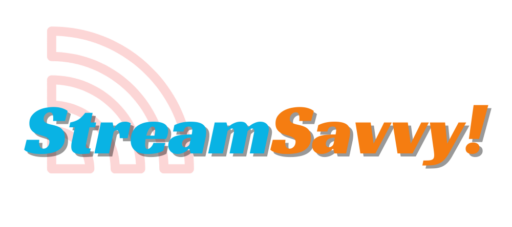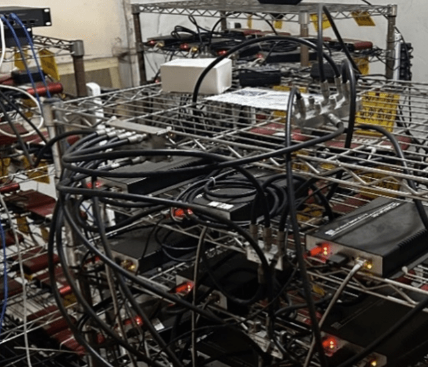To use BitTorrent to download something, follow these general steps:
- Install a BitTorrent Client: First, you need to install a BitTorrent client software on your device. Some popular options include uTorrent, BitTorrent, qBittorrent, and Transmission.
- Find a Torrent File: Next, you need to find a torrent file for the content you want to download. You can search for torrent files on various torrent websites like The Pirate Bay, RARBG, or YTS. Be cautious and ensure that you’re downloading from a trusted source to avoid malware or fake torrents.
- Download the Torrent File: Once you find the torrent file for your desired content, download it to your device.
- Open the Torrent File with your BitTorrent Client: After downloading the torrent file, open it with your BitTorrent client software. The client will then connect to the tracker specified in the torrent file and begin downloading the content.
- Monitor the Download: While downloading, you can monitor the progress of your download within the BitTorrent client. You’ll also be able to see the number of seeders (users who have the complete file and are sharing) and leechers (users who are downloading or uploading the file).
- Seed or Share: Once your download is complete, you can choose to continue seeding the file to contribute to the BitTorrent network and help other users download the same content.
- Enjoy your Downloaded Content: Once the download is finished, you can access the downloaded files from your specified download location and enjoy the content.
Remember to always use BitTorrent responsibly and respect copyright laws by downloading content legally or ensuring you have the necessary permissions to download and share files.